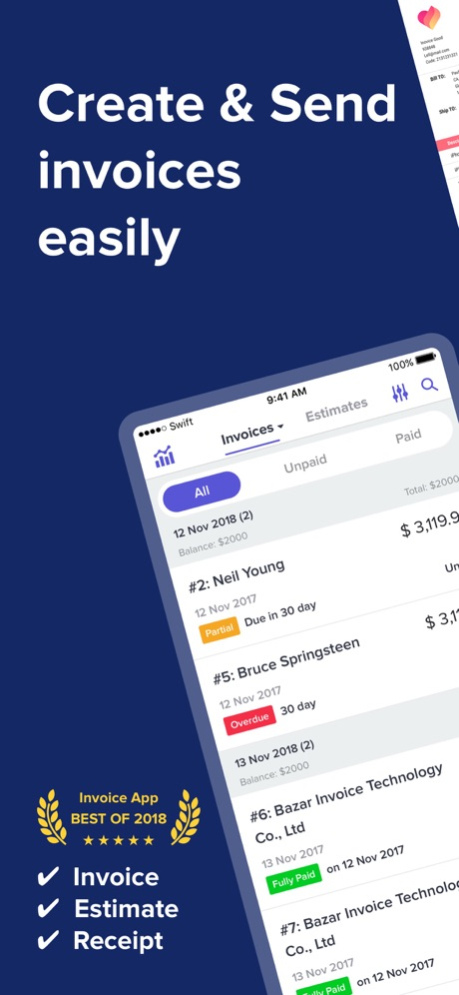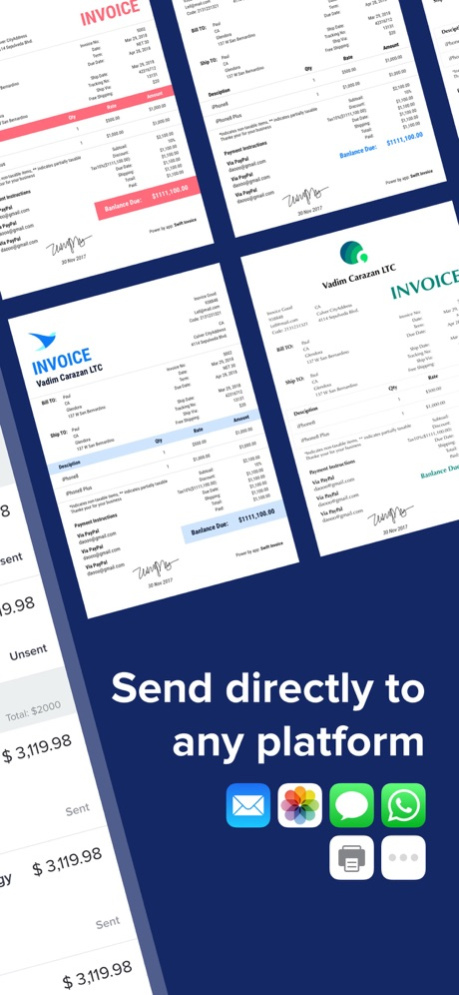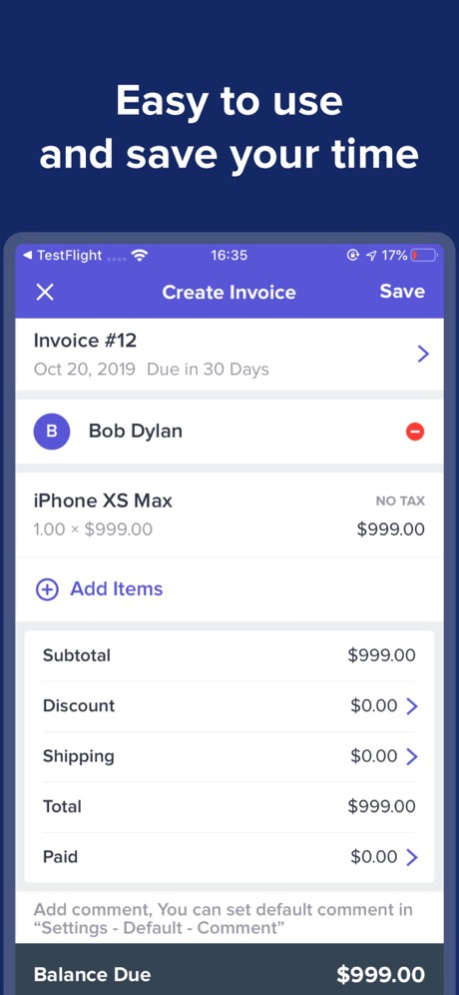myInvoice, swift invoice lite 1.3
Free Version
Publisher Description
myInvoice is the best app available to create & send invoices, track sales, you can create great-looking, professional invoices and estimates on your phone.
-------
【Key Features】
- You can create invoices estimates and purchase orders in anywhere
- Keep track of all your invoices
- Most powerful Tax system, discount method
- Add a signature and attach images and add notes
- Deliver via email, print, PDF, Message
- Track the balance of each customer
- Professional invoice template
- Customize invoice fields
- Automatically sync across your devices
Subscriptions auto-renew at the cost of the chosen package, unless canceled 24-hours in advance prior to the end of the current period. The subscription fee is charged to your iTunes account at confirmation of purchase. You may manage your subscription and turn off auto-renewal by going to your Account Settings after purchase.
Terms of use : https://www.swiftinvoicego.com/terms_template.html
Privacy Policy : https://www.goodinvoice.com/html/privacy-policy.html
If you have any problem or suggestion, please contact us by mail auspac@auspac.com.my, we will reply to you as soon as possible
Aug 17, 2020
Version 1.3
- bug fix
About myInvoice, swift invoice lite
myInvoice, swift invoice lite is a free app for iOS published in the Office Suites & Tools list of apps, part of Business.
The company that develops myInvoice, swift invoice lite is Shanghai Yuyan Network Technology Co., Ltd.(CN). The latest version released by its developer is 1.3.
To install myInvoice, swift invoice lite on your iOS device, just click the green Continue To App button above to start the installation process. The app is listed on our website since 2020-08-17 and was downloaded 0 times. We have already checked if the download link is safe, however for your own protection we recommend that you scan the downloaded app with your antivirus. Your antivirus may detect the myInvoice, swift invoice lite as malware if the download link is broken.
How to install myInvoice, swift invoice lite on your iOS device:
- Click on the Continue To App button on our website. This will redirect you to the App Store.
- Once the myInvoice, swift invoice lite is shown in the iTunes listing of your iOS device, you can start its download and installation. Tap on the GET button to the right of the app to start downloading it.
- If you are not logged-in the iOS appstore app, you'll be prompted for your your Apple ID and/or password.
- After myInvoice, swift invoice lite is downloaded, you'll see an INSTALL button to the right. Tap on it to start the actual installation of the iOS app.
- Once installation is finished you can tap on the OPEN button to start it. Its icon will also be added to your device home screen.